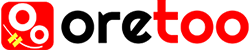The first step to being able to make a website yourself is to learn html. Here we will learn html step by step from the basics, this HTML tutorial is serialized so that it is easy to understand for beginners. Generally, at this time many websites use applications such as CMS (Content Management System), one of which is the famous wordpress.
Preparation Required
Unlike the php programming language, learning html does not require a web server application. Syntax Html can be opened directly through a web browser. Some of the most widely used web browsers today: Google Chrome, Mozilla Firefox, Opera. Therefore, the preparation needed to start learning html is quite two applications: Web Browser and Text Editor. For a text editor, you can use the default notepad from the windows operating system.
Web Browser
A web browser is an application that is used to open a website page, in addition to a website that is on the internet browser, it can also be used to open a website that is on a local computer. To open an html page in a web browser in general, just double-click the html le, or you can right-click – then select open with – select the web browser to use.
Originally posted 2021-03-06 02:54:39.